Is your Computer running slow or slowing down?
We are going to shed some light on the
top 4 reasons why your computer slows down and let you know what you can do to prevent them.
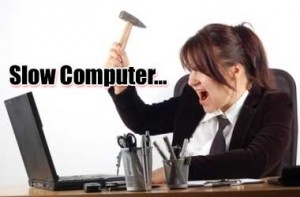
1. Virus and Spyware Infections
Today our computers are connected to the internet 24 x 7. The major threats that infect our computers are malware programs such as viruses, Trojans, worms, spyware and adware. These malicious programs creep into our systems via unprotected internet connections, spam email, infected external media as well as other sources. Typically once this happens we start to notice PC errors and a severe drop in the overall performance of our computers. It may even become impossible to use the computer at all.
To prevent these malicious programs it is essential to keep an antivirus running on the computer. The antivirus should be scheduled to run and update on a regular basis to ensure protection against the latest viruses.
2. Too Many Startup Programs
When we first purchase a new computer, some folks may not be aware, but it is loaded with programs we probably will never use or need; to add to that, we take it home and plug it in and then start to install our own programs. Many times when we install programs they add their shortcuts to the startup list so that some of their services load in the background (yes where we cannot see or know it is happening) when the PC is started. These programs eat up our computers resources and cause the system to slow down. We recommend disabling unwanted start up programs.
To do this: Windows System Configuration Utility (Run — >msconfig –> Startup).
3. Filled Up and Fragmented Hard Disk
Surfing the web is great. We learn and find so many interesting things but we also create a lot of temporary internet files/orphaned files. This discarded data unnecessarily fills up the hard disk and causes data fragmentation.
To prevent these problems, we must uninstall unwanted programs from the system and use the Disk Cleanup utility to get rid of all unwanted files and folders.
4. Insufficient System Memory
As we install new programs and more high-end software on our PC’s and laptops, the hardware requirements of the system increase. This is the reason why, to speed up our PC’s it may be necessary to upgrade the system requirements. By doing this, we can considerably enhance the performance of our PC’s by increasing the system memory or RAM.


